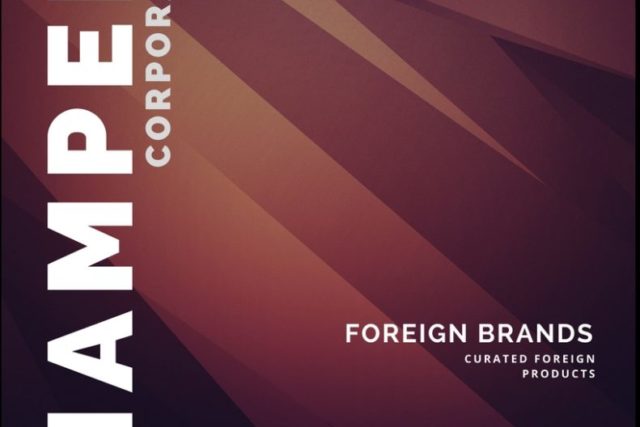“Apps are are a type of software. All apps are software, but not all software are apps.”
Nigeria barely identifies as a digital country seeing as paper shuffling and antiquated techniques are still very much how work gets done. If we are being totally honest, we are the Flintstones in a generation of Tony Starks. Things however are slowly changing as millennial are assimilated into the workforce bringing with them the force of the app age and gradually influencing the way work is done- for better or for worse.

In the world over, Small and medium-sized businesses (SMBs) are constantly looking to new technologies to create a more productive, more efficient and more innovative workforce. In addition, the rising trend of remote workers and co-working spaces has led to an increase in on-demand data, data that is accessible at any time and anywhere. Here and some affordable ways today to leverage on software/application solution to help increase productivity and improve efficiency of your team.
Emails:
Email is widely accepted as a key part of workplace communication. Having a business email address can make all the difference to your bottom-line as it is one of the most convenient means of communicating with employees, contractors, customers etc. A plethora of email service providers exist and as a business it is recommended that you subscribe to a custom email account- ending with @’yourbusinessname’.com as against using a free plan e.g. ‘yourbusinessname’@outlook.com. This helps validate your business to most potential customers.
Recommended host: Gmail for business.
 Gmail for business allows you to host your customised business email account with Google and provide access to Google’s entire business suite that boasts of robust functionalities. In addition, there are a ton of useful plugins you can download to enable functions such as;
Gmail for business allows you to host your customised business email account with Google and provide access to Google’s entire business suite that boasts of robust functionalities. In addition, there are a ton of useful plugins you can download to enable functions such as;
Mailmerge: It allows you input contact information such as name, email address and anything else you’d like into a spread-sheet. You can then send an email to all the addresses at the same time, complete with personalization.
Read/open function: This lets you know if the recipient of your email has opened your mail, great for marketing campaigns. It also lets you know who has opened your email- great if you communicate with a team and need to monitor the efficiency of member staff.
Contact bio: A side bar that shows you the bio of your mail recipient after you type in the email address. Very useful if you deal with a ton of email addresses and cant keep up with people’ designation or titles in various other organizations.
If you already own a gmail account you will be very familiar with the user interface. There are other great plugins and tools not available to traditional webmail clients that you get for free (or paid) with Gmail
Accounting/Inventory
Managing your books effectively may require a full time accountant. Proper account management (and not bank account balance) allows business owners observe how well their business is performing with up to date profit and loss statement.
While the digital age (and climate change) encourages businesses to go paperless even as your overhead complains at the cost of printing invoice booklets monthly, there are several apps and software that take care of your business’ accounting; showing fancy graphs and tables of growth- invaluable information if you ever need to get an investor. Furthermore, some of these software offer additional functionalities like inventory management, daily expenditure, salary record etc.
Recommendation: Waveapp (free). Xero (Paid)
 |
 |
Both offer similar services with Xero having a more robust functionality and reporting. They have beautiful, professional customizable invoice templates allowing you to send an invoice to your customer, a receipt after payment has been confirmed, or a payment reminder for pending payment.They also provide sales summary, pending transactions and customer profile storage.
Inventory: Do you remember those days that inventory management was done on A4 sheets and if a sheet went missing, heads would roll with some staff re-introduced to the long arm of unemployment? There was also the case of your physical records being subject to accidents from careless handling to fire hazards. These days, inventory can be managed with (mostly) simple cross-platform apps accessible on mobile and PC that are cloud-based. So for example, if you run a fashion outfit, at a glance the software can tell your best or worse performing product. It can also send you email alerts when stock level of certain items are running low.
Recommendation: TradeGecko (Paid), Vend (Paid)

*Both recommendations can sync with Xero however Vend has the additional advantage of being a multi-store Payment on Sale (POS) option.
Website
It is hard to take a business serious if it lacks a website especially in Nigeria where charlatans looking for a quick buck run amok. A website acts as a repository of information for potential customers, a means of communicating with customers or a medium for sale. For entrepreneurs on a budget, hiring a website developer may be rather expensive especially if one just needs a landing page describing the service one offers.

Recommendation: Wix (Paid), Google For Business (Free)
Wix is by far one of the easiest means of developing a website using a drag-and-drop method. You don’t have to be skilled with codes or html; all you need to do is drag and drop content in preferred location and you have a website. Wix however possesses so much more functionality as you can design more complex websites e.g. ecommerce with their tool. Where it shines though is in keeping things simple and easy.
Document/Word Processing
At some point, you will need to create documents for your business. While Microsoft Office pretty much rules in this category, there are many other free solutions that are cross platform (both on mobile devices and desktops) and compatible with Microsoft’s words document extension.

Recommendation: Microsoft Office/ Office 365 (PAID), WPS Office (Free with Ads/Paid), Libre Office, Open Office (Free)
If however you work with documents and files that require accessibility to multiple users then you are much better using an online option. To illustrate how effective an online solution is, Nonye Adiba runs a juice bar and depends solely on Google sheet to manage her orders. Her customer rep populates the sheet with orders as they come adding delivery time, her production team based in a different location immediately starts preparing and bagging the order while her delivery agent prints out the order detail, codes the order to ‘dispatched’ and heads out for delivery. After successful delivery, dispatch tags the order ‘closed’. Nonye only ever has to look at the sheet to know what her staff is up to at any point- seamless right?
Recommendation: Google Sheet/Doc (free),
![]()
Design
Seeing as you are just starting out, there is a big chance you do not have an in-house designer yet or simply cannot afford to hire one. Canva is a free online tool that is powerful and yet very simple to use. It has numerous categories with tons of options that you can edit or replace with images of your choice. Canva requires no design knowledge and present a simple, intuitive interface. Now you can design amazing banners, letterheads, business cards or even book covers at no extra cost. Bear in mind that some of Canva’s design selections are paid, you can either use them or upload your preferred alternative.
Recommendation: Canva

Note Taking
On every mobile device I have used, I endeavour to install a cross-platform note app. Evernote is my preferred option. You can use Evernote on your mobile to brainstorm ideas, jot down notes at a meeting, make a shopping list or save webpages and continue working on these files on a desktop or tablet without breaking your workflow. Evernote owns Skitch- an annotation app that you can use to point out or highlight specific points on a pdf or image file. With this two apps, you are bound to get more done.
 |
 |
Recommendation: Evernote and Skitch
Storage
Cloud storage provides a unique convenience to work productivity that one has to wonder how we managed when the industry standard was diskettes. Documents and files can be remotely accessed anywhere in the world on a mobile device or a pc. Multiple providers offer different cloud storage plans.
Recommendation: Google Drive (Free/Paid) Dropbox (Free/Paid).

Google and Microsoft offers free storage of up 15gb for a free account. They have the added advantage of seamlessly syncing to their respective service provider’s products like Gmail, Google doc for Google, One Note, Words, Flickr (for Microsoft).
Communication
As a business owner, you need to keep in touch with your team and be able to communicate seamlessly without much fuss. Depending on the nature of your business or the team you need to get in touch with, there are various communication tools you can adapt to suit your business needs. For example, if you need to keep in touch with a remote team that is constantly on the move then a mobile-friendly or mobile-first software would be ideal.

Recommendation: Skype (PC/Mobile), Whatsapp (Mobile/PC)
Payment
Chances are that as a business owner you have experienced transactional hiccups with receiving payment from your customers at some point. Up to a few years ago, payment gateways were pretty much non-existent and transactions were largely cash-only then internet penetration and ecosystem maturity engendered a cashless policy and resulted in fintechs and local players transforming how businesses handle payments. While none of these options are free (a deductible service charge is attached to each transaction), most payment providers offer simple means of receiving payment either through integration to your company website or sent simply in a digital invoice.
Recommendation: Paystack, VoguePay.

So there you have it, this list and its categories are by no means exhaustive as we largely focused on core business functions while only selecting free/affordable apps and software and in some cases like Xero (which double as an inventory/invoicing and accounting software) an all-in-one fix.
Go digital with your business, slash your printing overhead while saving the environment and creating an effective workplace atmosphere.